Track your switch
Your Cuckoo account shows you what stage your switch is at, every step of the way
Switching is oh-so-simple
We make it easy, simple and reliable.

Sign up in 5 minutes
Join Cuckoo and we’ll start your switch straight away.

Router Arrives
Take delivery of your whizzy new router.

You're online
If you need an engineer, they’ll pop by and get you connected.
Once you've signed up, we recommend you let your old provider know to ensure you don't continue getting charged.
We recommend cancelling your old Direct Debit once you've paid any outstanding bills.

Track your switch
Your Cuckoo account shows you what stage your switch is at, every step of the way

Track your switch
Your Cuckoo account shows you what stage your switch is at, every step of the way

Pick your own network name & login
No more crazy scrambles of random letters and numbers. It’s yours to name as you like.

Pick your own network name & login
No more crazy scrambles of random letters and numbers. It’s yours to name as you like.

Customer Service on your doorstep
Our team will be guiding you every step of the way. And if you have any questions, they’re right here in the UK.

Customer Service on your doorstep
Our team will be guiding you every step of the way. And if you have any questions, they’re right here in the UK.
We’ve pretty much seen and sorted it all. Here are the most common questions we answer every day.
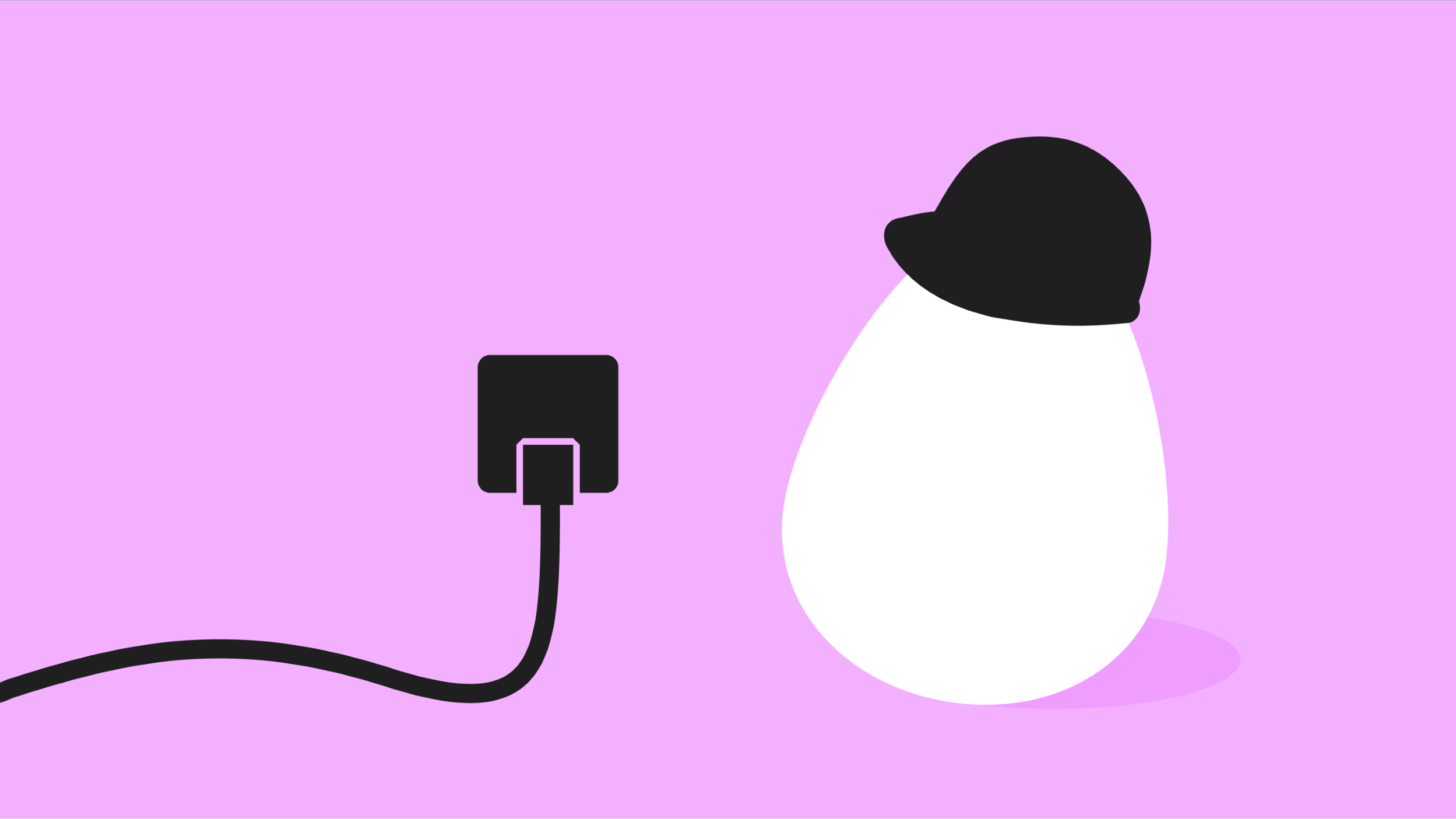
Wondering how full fibre is installed? You’re not alone. Lots of people want to know how fibre broadband installation actually works. From getting fibre optic cables to your house to what happens on the day of your full fibre installation
Full fibre connections
Basically, it’s a way to make switching broadband providers waaaaay easier. And it’s about time.
Even easier switching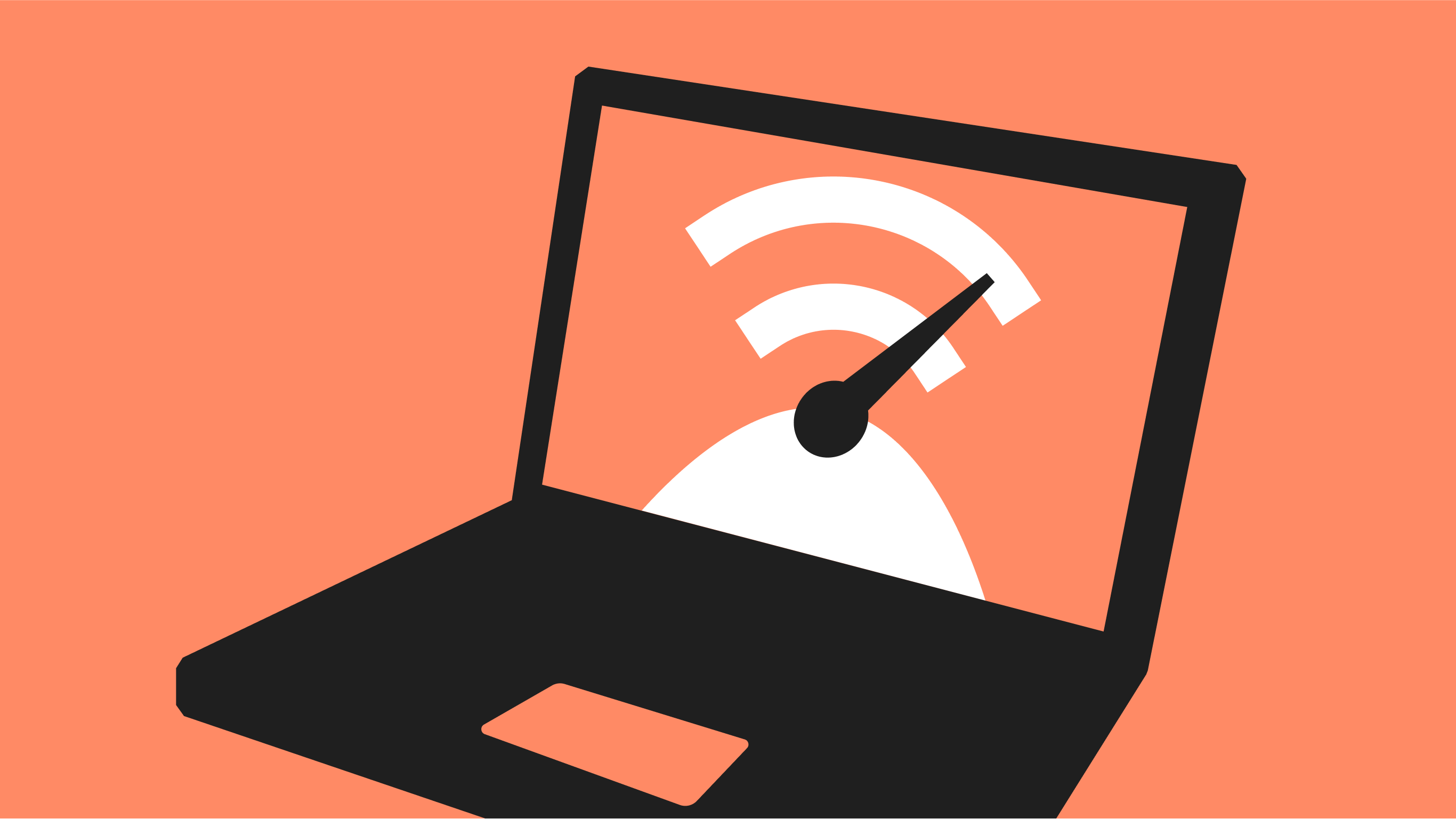
Ultrafast. Superfast. Faster-than-the-speed-of-light-on-a-bike fast. Lots of broadband providers make big promises when it comes to connection speed. But what is ‘a good speed’? And when it comes down to it, how fast is your internet really?
How to run an accurate broadband speed test
Is your Wi-Fi signal annoyingly unreliable? Fear not. There are loads of ways to give it a boost. Of course, what you need to do depends on the problem you have and the home you’re living in. All will be revealed in our handy guide.
Boosting your Wi-Fi signal
Remote working can have many advantages; better work/life balance, less time commuting, more time with your pets! But if your internet speeds aren’t up to scratch, you could face awkward laggy video calls or painfully slow file downloads
Perfect for home working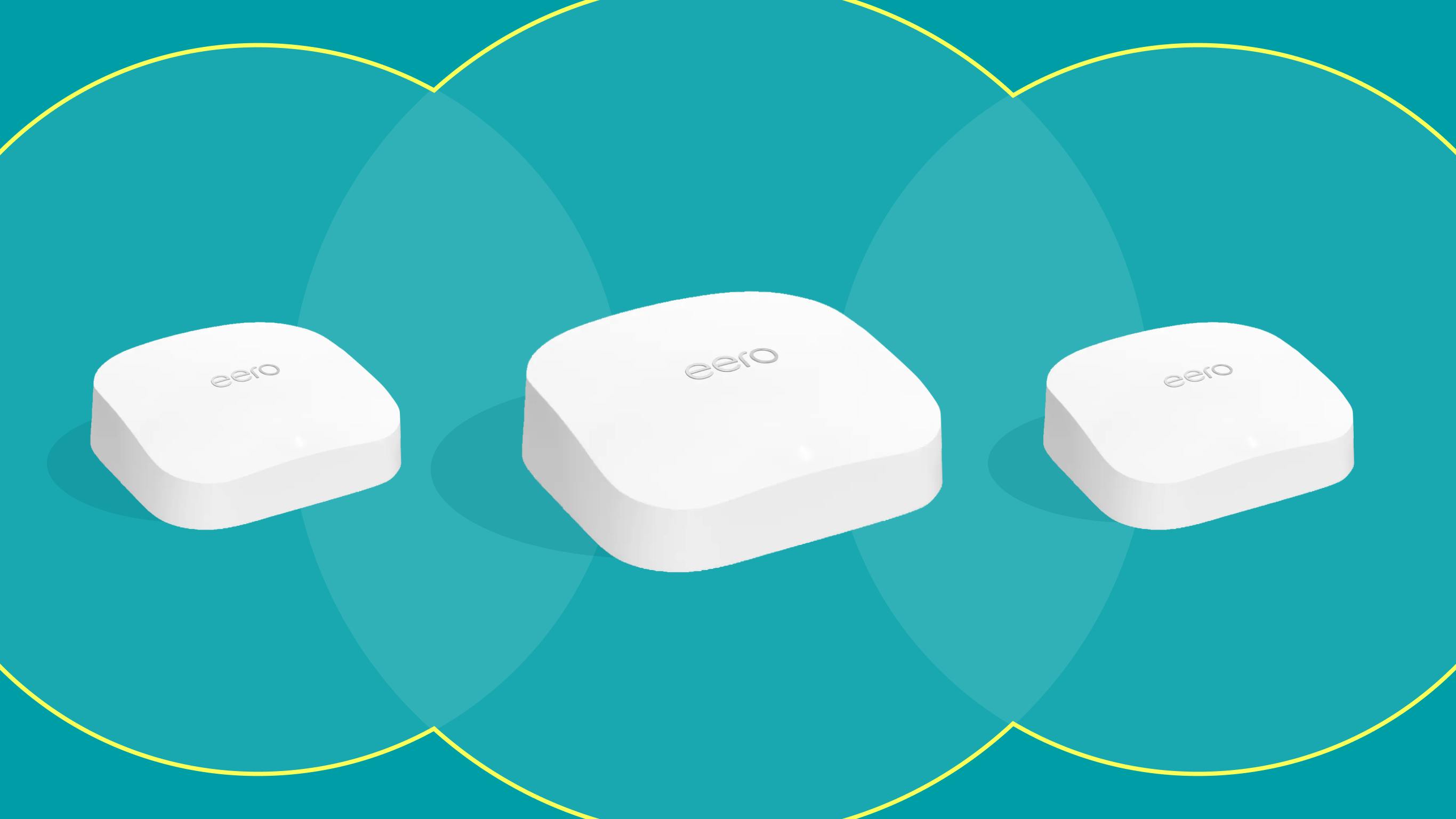
Buffering in the boxroom? Dead spot in the dining room? Lag on the lawn? We’ve all been there. When your so-called home Wi-Fi doesn’t reach every corner of your home (let alone the garden), it’s time for something smarter. Enter mesh Wi-Fi.
What is mesh Wi-Fi?We’ve put loads of work into simplifying the process, and packed our service with features that make your life easier.
We’ll let you know how your switch is going, every step of the way.
We show you exactly what your bill pays for - so you get full transparency on what you’re spending.
Stay up to date on the go with our mobile-friendly customer account