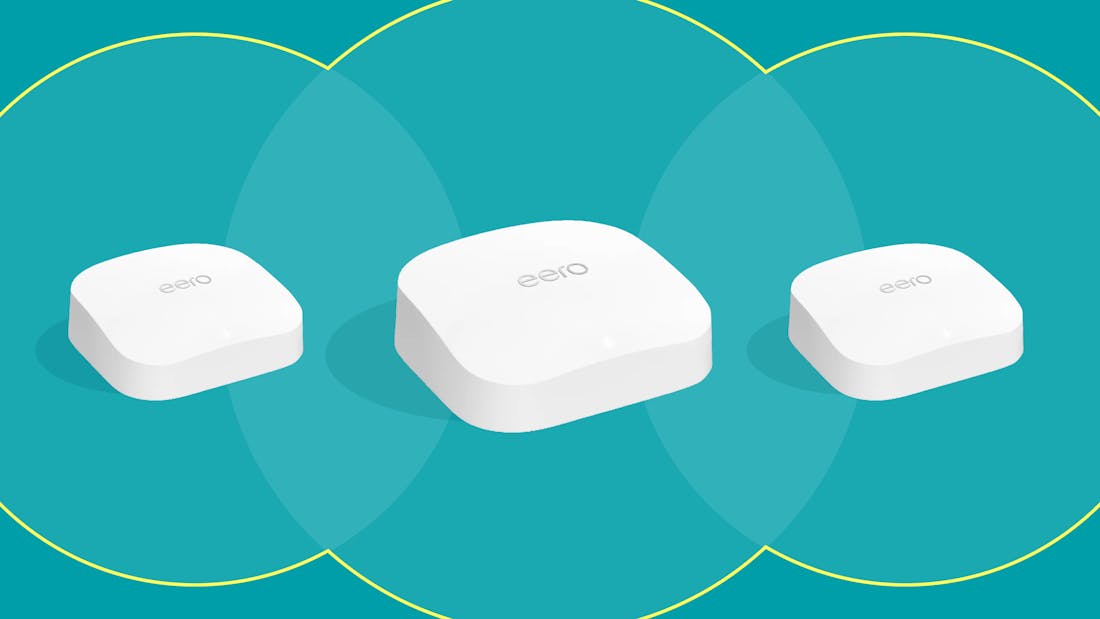- guideBroadband
What is a good broadband speed?
If you’re considering changing your broadband plan, it’s easy to be overwhelmed by the number of different deals on offer, and the range of different speeds available. Discover Cuckoo's guide to good broadband speed.