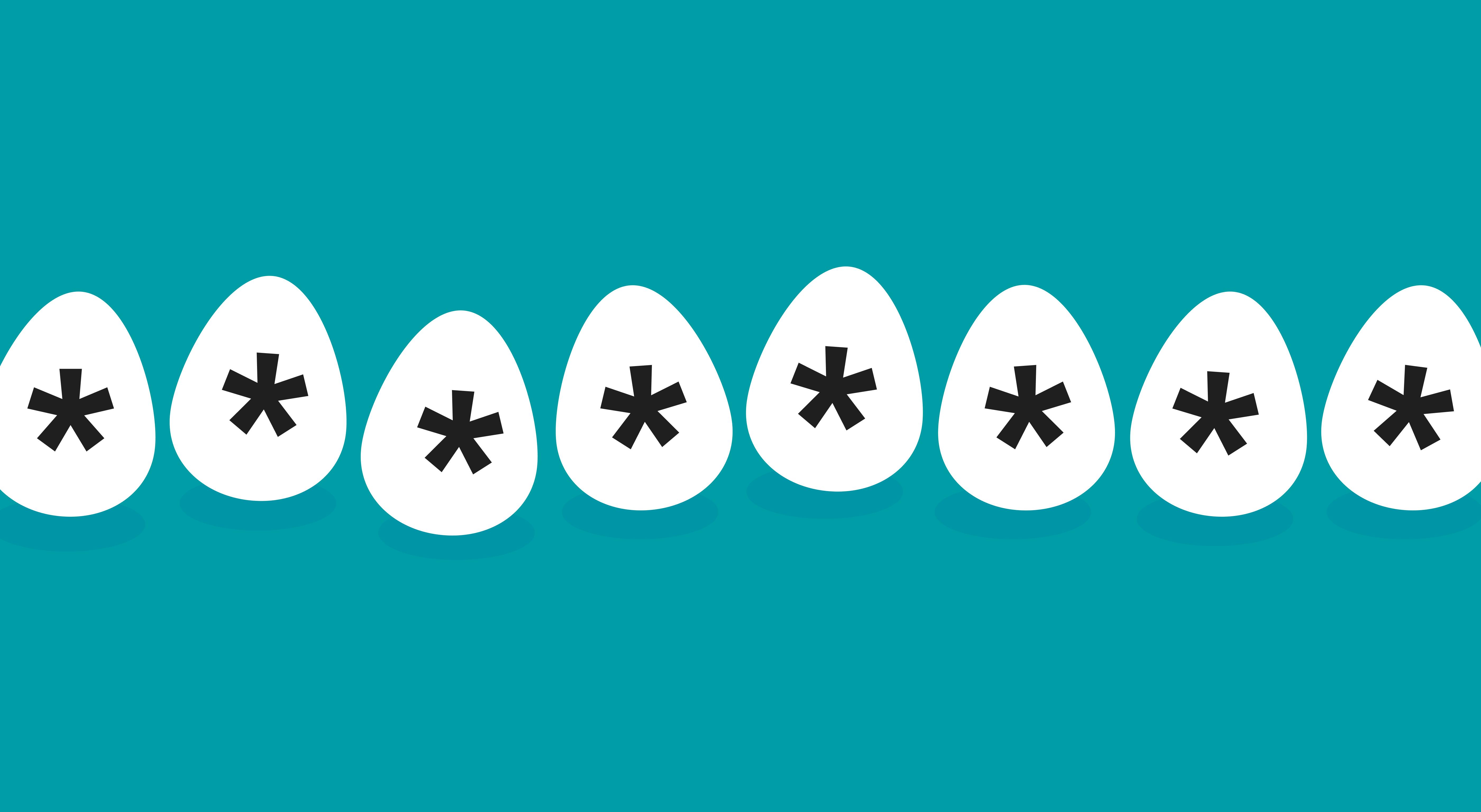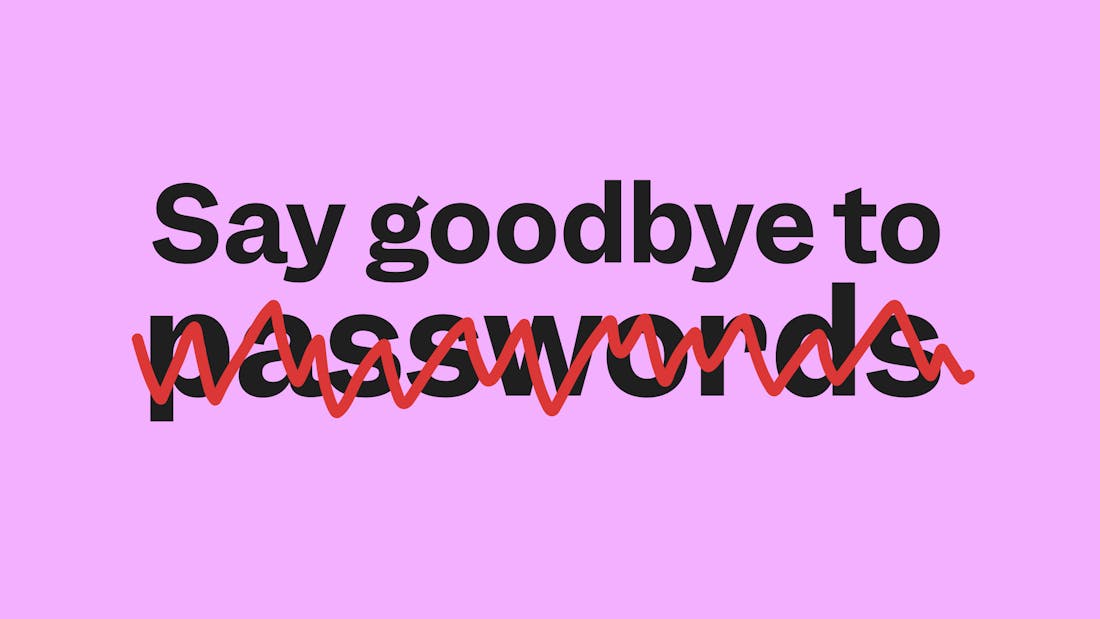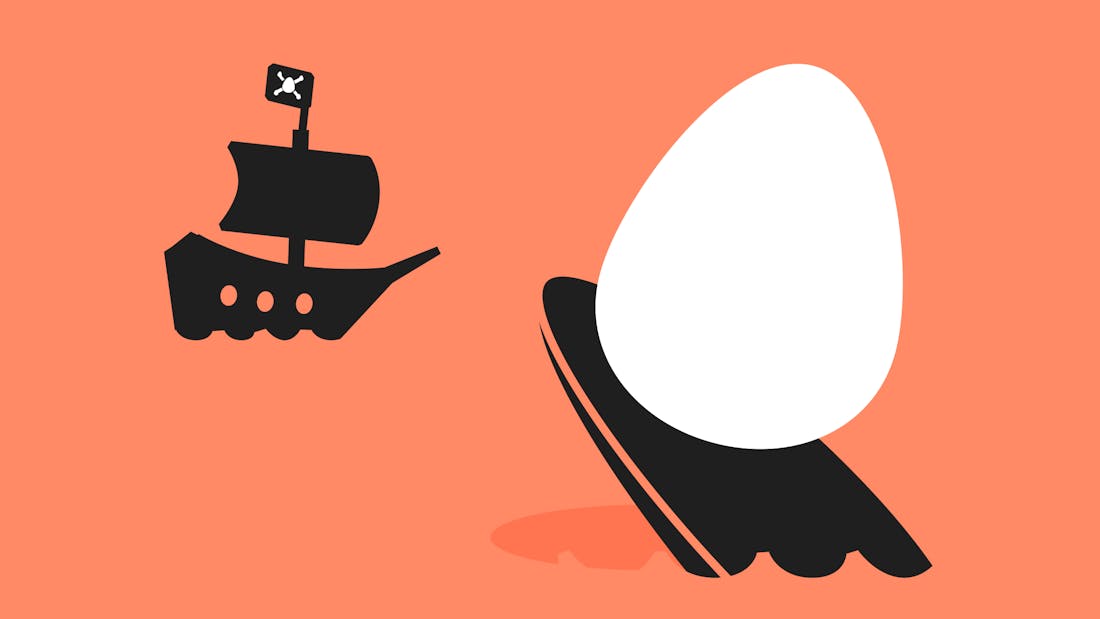
- guidePrivacy & security
Staying safe online: Top 8 tips
It’s no secret that the internet is home to some shady characters, but staying safe online doesn’t mean that you have to turn your entire computer off. Instead, be mindful and take a look at these 8 top tips for staying safe online.